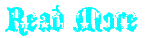Apa itu Gwarnet ? Click Here
Bingung pengen main pakai Gwarnet tapi koneksi pakai MODEM USB ?
jangan khawatir gan , disini bisa masangin di Laptop / PC ente yang make koneksi Modem colok
Periksa tabel dibawah ini. karena gwarnet gold di rumah bergantung pada jenis koneksi yang dipake dan game yang dimainkan. pastikan game dan koneksi yang agan gunakan cocok.
2. Rp 25.000/unit Garansi 3 bulan (minimal 5 unit pemesanan)
Pembayaran bisa melalui
Download file = [Google Drive]
Bingung pengen main pakai Gwarnet tapi koneksi pakai MODEM USB ?
jangan khawatir gan , disini bisa masangin di Laptop / PC ente yang make koneksi Modem colok
Apa Keuntungan Gwarnet yang kamu bisa dapatkan di GWarnet Gold?
Setelah komputer agan dipasang Gwarnet Gold maka otomatis char agan akan mendapat bonus seperti dibawah ini
CEK KOMPATIBILITAS GAME DAN KONEKSI
Periksa tabel dibawah ini. karena gwarnet gold di rumah bergantung pada jenis koneksi yang dipake dan game yang dimainkan. pastikan game dan koneksi yang agan gunakan cocok.

CARA ORDER JASA PEMASANGAN GWARNET GOLD
Tarif Jasa Gwarnet Gold
1. Rp 30.000/unit Garansi 1 bulan2. Rp 25.000/unit Garansi 3 bulan (minimal 5 unit pemesanan)
Pembayaran bisa melalui
- Voucher Gcash
- Unipin
- Pulsa 3
- 3,5K Gold (Dragonnest only) [Vestinel]
Download file = [Google Drive]
Pemasangan melalui :
Pengerjaan :
Sebelum pengerjaan install terlebih dahulu Team Viewer (Untuk meremote PC agan)
-Setelah teamviewer berjalan ,berikan id pass teamviewer ke saya. biar bisa ngeremot komputer agan.
-Jangan close teamviewer sebelum dan selama pemasangan (Kalo diclose entar ga bisa ngeremote -__-)
-jika sudah selesai proses pemasangan GW, silakan tutup aplikasi teamviewer agan.supaya gk bisa d remot.baca disini untuk detail info keamanan
-tugas Selesai tinggal siap pakai ^_^
-Jangan close teamviewer sebelum dan selama pemasangan (Kalo diclose entar ga bisa ngeremote -__-)
-jika sudah selesai proses pemasangan GW, silakan tutup aplikasi teamviewer agan.supaya gk bisa d remot.baca disini untuk detail info keamanan
-tugas Selesai tinggal siap pakai ^_^
Ayo ORDER Sekarang ^^
pembayaran hubungi melalui
BBM : 2BB4B3C9
FB : Click Here
FB : Click Here